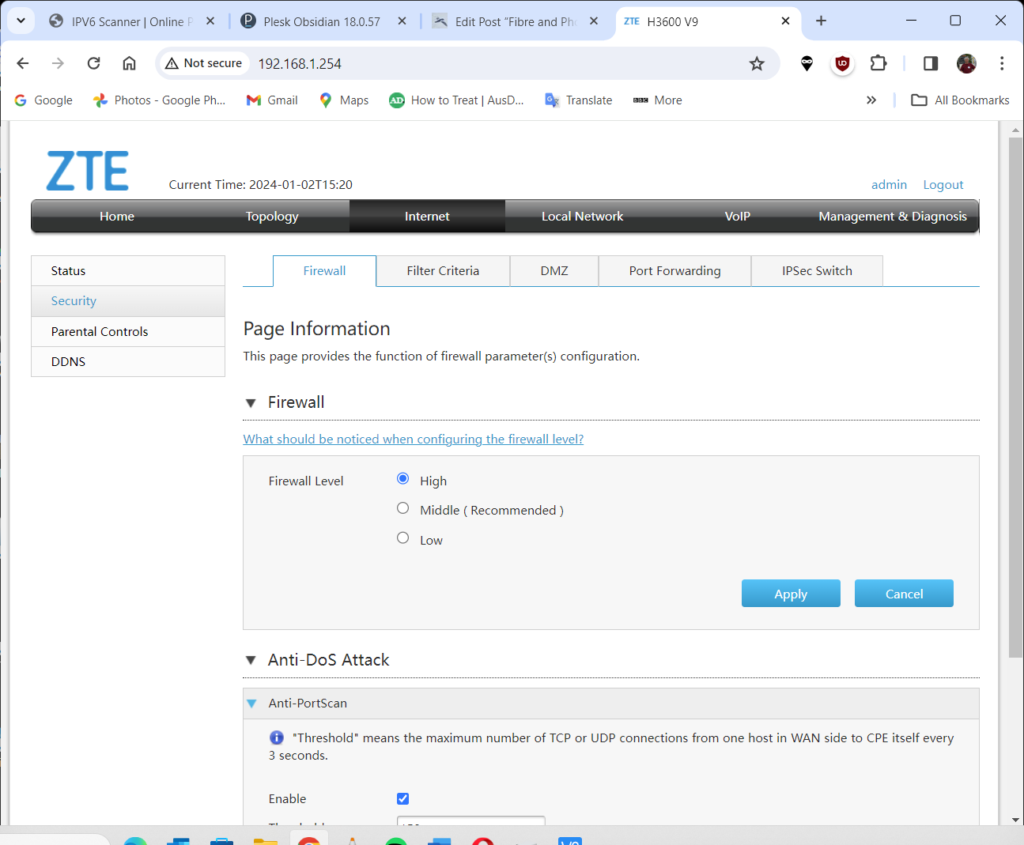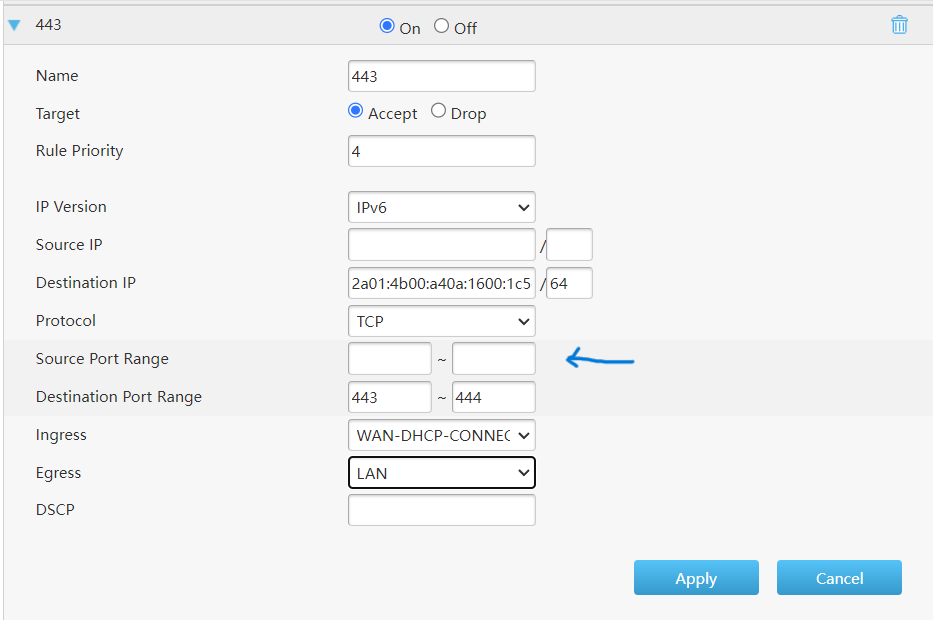I was back down working in the Falklands in 2020. Behind the house was a yard with local TV tower with assorted radio junk scattered about. I was sure cared for and some is in locked containers, perhaps to be shipped back one day. It belongs to KTV Falklands Digital Channel https://en.wikipedia.org/wiki/KTV_Ltd. Later of course once out of Covid isolation, I met its owner Mario, VP8EME. In such Isolation, with no RS store or Amazon to deliver the next day, he needs to keep stuff.

To any amateur radio operator this would have seemed mouth watering stuff. Rows of parabolic dishes, some with various transponders still attached. Then power supplies, heat sinks, cables.
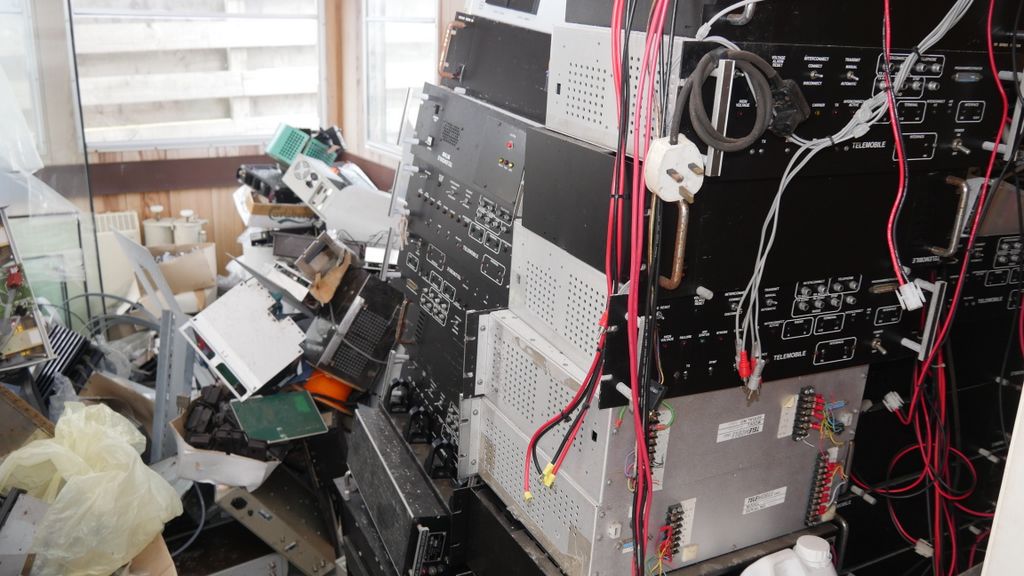
I suspect the reason for apparent discarding is that there now decent internet here via satellite, 4g mobile phones, a few free TV stations and more if you pay a fee to KTV. So individual dishes are no longer needed. There are issues with the local telecoms monopoly…even bringing down your out Satellite Phone with data is illegal, let alone setting up your own satellite data dish. All about those problems and more is on https://openfalklands.com
Upgrades to the telephone system filled the yard with even more stuff. BAS seems to have left a container here once used for HF coms.
Enough here to build a few antenna towers. Then there coils of fat low loss coax piled up. I assume too expensive to ship any of it back to the UK so it sits here waiting to be used, but I imagine the next project here would bring in new materials. This stuff is the wrong place. I assumed parts would be used and appreciated by many back home.
In memoriam: Looking at some of the old kit I appreciated the work and engineering involved in creating it within the last 30 years. Unless you build a cathedral everything we do is ephemeral. Much of this was so beautifully made with professional screening of parts, solid aluminium casing. A lot of thought and brain power, time and care went into each part, now not used. A graveyard of effort. Some of the boards have rows for Z80 chips which were used until quite recently, even a 555s.
Then I realised that even for hams and electronic enthusiasts little of all this is of use to us nowadays. It’s frankly simpler to write line of code into a computer than it is to make stuff. So we use the internal complexity of millions of transistors in a PC chip to achieve something that could be achieved in “simpler” manner by old school working.
Waveform Old school with op amps and 555 chips
But the old school in inflexible. Once made with wires and components it does its one thing. A Raspberry pi is cheap and light. Make an error reformat and start again. Reliable too. I had one doing its thing as router/VPN for over year without a reboot.
Some of this stuff here could be used for interfacing, a PC’s output need to attach to something in the end.
VP8DPD G3WIP